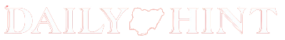Business
Step-by-Step Guide On How To Link NIN/BVN To Your GTB Account [Three Methods]

|
Getting your Trinity Audio player ready...
|
Step-by-Step Guide on How to Link NIN/BVN to Your GTB Account [Three Methods]
By GTBank Plc
Recently, GTBank issued an important account security notification to its customers, urging them to link their National Identification Number (NIN) and Bank Verification Number (BVN) to their bank accounts before March 1, 2024, to maintain active account status.
First Method: Visit a GTBank Branch:
Second Method: Use GTBank USSD Code:
Third Method: Visit GTBank Website:
Failure to comply with this mandatory security requirement could result in restrictions on fund withdrawal and receipt from GTBank accounts.
In this article, we provide a comprehensive guide on different methods to link your NIN and BVN to your GTBank account, ensuring uninterrupted banking services and avoiding potential inconveniences.
First Method: Visit a GTBank Branch:
Documents Needed: You’ll need to provide your GTBank account details, NIN slip, and BVN.
Approach Customer Service or Help Desk: Visit any GTBank branch near you and approach the customer service or help desk.
Provide Your Information: Fill out a NIN linkage form or provide your NIN and BVN verbally along with other identification details.
NIN and BVN Verification Process: GTBank will verify your information and documents provided.
NIN and BVN Confirmation: Upon successful verification, request confirmation that your NIN and BVN have been linked to your GTBank account.
Second Method: Use GTBank USSD Code:
Input BVN: Using the mobile phone number registered with your GTBank account, input your BVN into the GTBank USSD code *737*20*BVN#.
Dial Send Button: Dial the send button to link your BVN to your GTBank account at zero charges.
Third Method: Visit GTBank Website:
Access Online Self-service Portal: Visit the GTBank website and access the online self-service portal.
Provide Account Details: Enter your GTBank account number and submit your BVN and NIN details online.